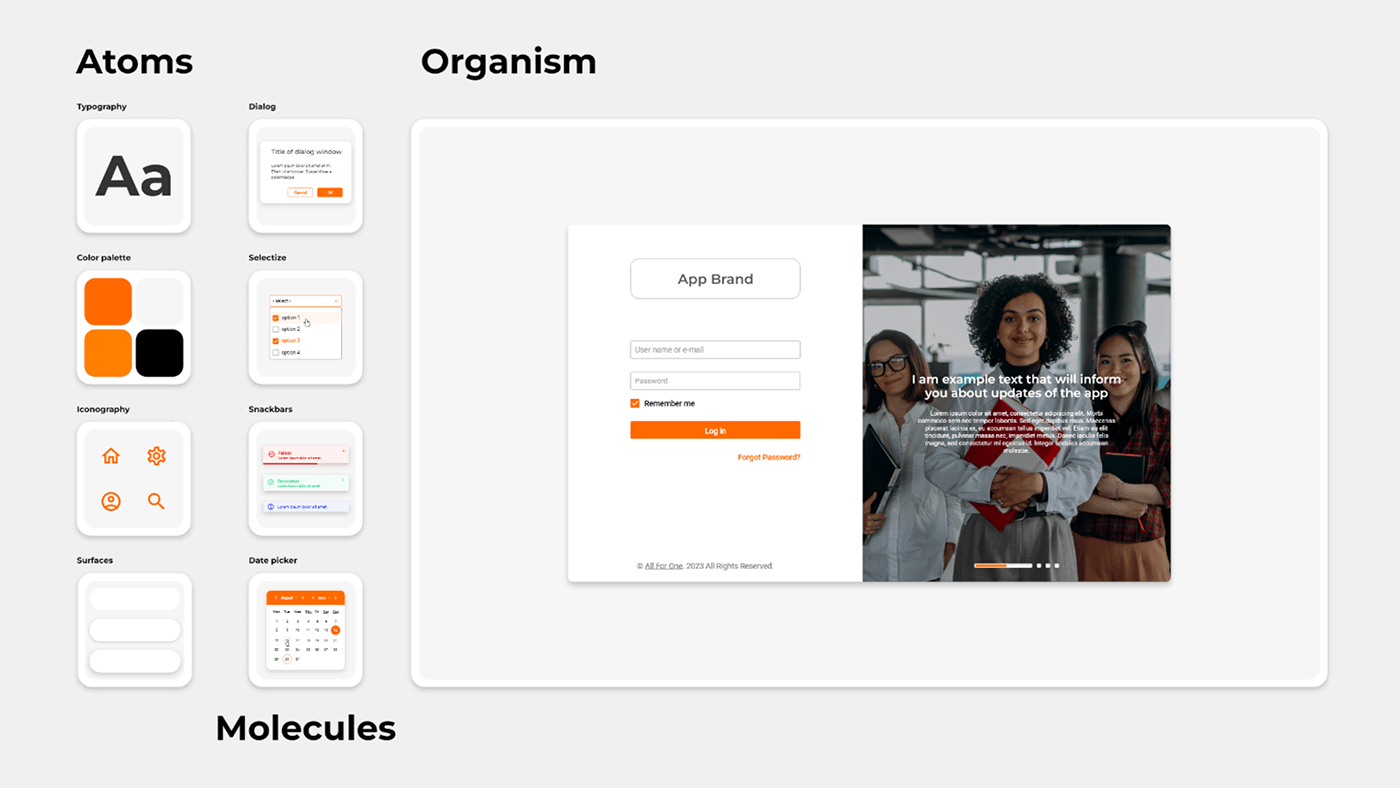The more complex design system is, the more consistent the products are, and probably the better is user experience. Let’s take the popular Microsoft apps as the example.
Despite serving distinct purposes, their common layouts, consistent navigation placement, toolbars with bunch of functions unique to each application and recognizable pictograms enable swift comprehension. From the outset, users can execute fundamental actions effortlessly, gradually uncovering the complexity of these tools over time.
With Microsoft’s programs entrenched in our professional landscape for over three decades, they’ve evolved into indispensable work aids for many individuals. Virtually anyone with access to a Windows-based computer is familiar with these applications. Similar parallels exist with products from Google, which, while functionally comparable, boast distinct design schemes and solutions.
In essence, this encapsulates the essence of Design System-driven applications:
- Consistency in appearance
- Utilization of shared basic components, facilitating familiarity through usage
- Consistent placement of navigation and common functionalities
- Uniform spacing between individual components
By adhering to such principles, Design Systems ensure coherence across product lines, preventing user confusion and enhancing user experience. Consequently, this approach offers range of benefits for companies.